20 Ways to Use Invisible Text Generator for Fun and Productivity
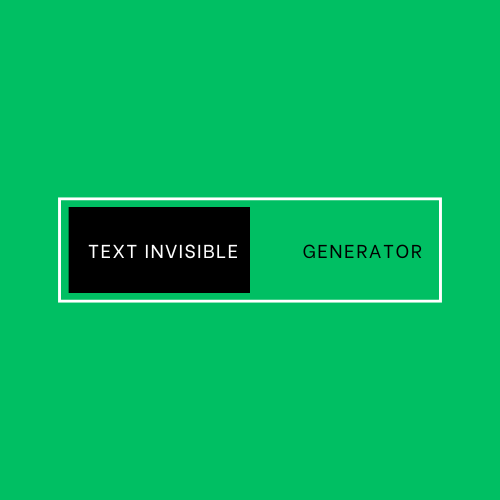
Introduction: Unlocking the Power of the Invisible Text Generator
In the ever-evolving world of digital communication, the invisible text generator is a tool that flies under the radar yet opens up a universe of playful, creative, and even surprisingly productive uses. At its core, an invisible text generator lets you create blank characters or zero-width spaces that appear as nothing, perfect for everything from secret messages to innovative formatting. If you’ve never experimented with one, you’re missing out on a treasure trove of possibilities for both fun and productivity!
Let’s dive into 20 clever ways to make the most of an invisible text generator, and see how this subtle digital trick can transform your messaging, work, and even your social life.
1. Sending Mysterious Blank Messages
Ever wanted to send a message that says nothing at all? Use an invisible text generator to send blank messages on platforms like WhatsApp, Discord, or Instagram. The recipient will be puzzled: did you send something, or is there a glitch?
2. Creating Ghost Usernames
Stand out in online games or chat apps with a blank or “invisible” username. Many platforms allow you to paste invisible text in the username field, making your profile appear as if it has no name as an instant conversation starter!
3. Formatting Social Media Posts
Tired of cluttered captions? Use invisible text to create line breaks and spacing in Instagram bios, TikTok captions, or Facebook posts. It’s a slick way to make your content easier to read and visually appealing.
4. Hiding Spoilers in Group Chats
Don’t ruin the latest movie or show for your friends. Use an invisible text generator to hide spoilers between blank spaces, letting only the truly curious highlight or copy to reveal the secret.
5. Organizing Notes Like a Pro
Invisible text is a lifesaver in digital note-taking apps. Use it to add intentional gaps between sections, headings, or ideas without relying on visible dashes or dots.
6. Zero-Width Padding for Secure Sharing
For those working in sensitive industries or competitive fields, adding zero-width spaces with an invisible text generator can help obscure sensitive data in plain sight—an extra layer of privacy for your digital documents.
7. Invisible Hashtags for Social Media
Want to include hashtags for reach but keep your caption clean? Use an invisible text generator to insert blank lines between your main content and the hashtag cloud, keeping your posts tidy and on-brand.
8. Coding and Debugging Tricks
Developers sometimes use invisible characters to test how programs handle edge cases in string manipulation. An invisible text generator is a neat way to introduce “empty” elements for testing or bug hunting.
9. Pranking Friends Online
Feeling mischievous? Use an invisible text generator to send friends blank messages or post “nothing” in group chats. It’s lighthearted, harmless, and always gets a laugh.
10. Digital Art and ASCII Creations
Artists who work with ASCII or text-based art can use invisible text to create spacing and patterns not possible with traditional spacebars. It’s a hidden tool for next-level creativity.
11. Customizing Game Profiles
Gamers often use invisible text generators to create unique, minimalist in-game names or to hide details in character bios perfect for anyone who likes a touch of mystery.
12. Separating Items in To-Do Lists
Make digital to-do lists or shopping lists more readable by inserting invisible text between major tasks or categories. Your brain will thank you for the visual clarity!
13. Whitespace for Blog Formatting
Bloggers and writers can use invisible text to add white space for emphasis or readability. It’s an elegant way to control your article’s flow without extra symbols.
14. Clean Signature Blocks in Emails
Invisible text is great for email signatures, allowing you to align information perfectly or create subtle separation between contact details, disclaimers, or promotions.
15. Creating Placeholder Text in Templates
If you’re designing templates in Google Docs, Canva, or PowerPoint, invisible text makes a perfect placeholder for users to fill in without any distracting marks.
16. Online Surveys and Forms
Survey creators can use invisible text to add invisible “barriers” or hints, subtly guiding respondents to read instructions or prevent accidental submissions.
17. Puzzle and Game Design
Designing an online puzzle or escape room? Invisible text generators are a goldmine for hidden clues, invisible passwords, or surprise reveals in your games.
18. Avoiding Unwanted Autocorrect
In messaging apps, autocorrect can be a nuisance. Adding invisible characters between certain letters can keep specific words from being altered by aggressive spellcheckers.
19. Maintaining Clean Layouts in Spreadsheets
Invisible text is perfect for adding subtle spacing in Excel or Google Sheets, especially when presenting data for print or sharing with teams.
20. Streamlining Workspace Organization
Last but not least, use invisible text in digital workspace tools like Notion or Trello. Create clean divides between sections or use blank “cards” as flexible spacers in your workflow.
Hidden Utility: How Startups Use Invisible Text
You might be surprised to learn that in the fast-moving world of pre seed funding, founders sometimes use invisible text generators to add hidden metadata or marks in pitch decks and demo files making it easier to track distribution or subtly watermark proprietary material. It’s just one more way this tool bridges the gap between fun and serious productivity.
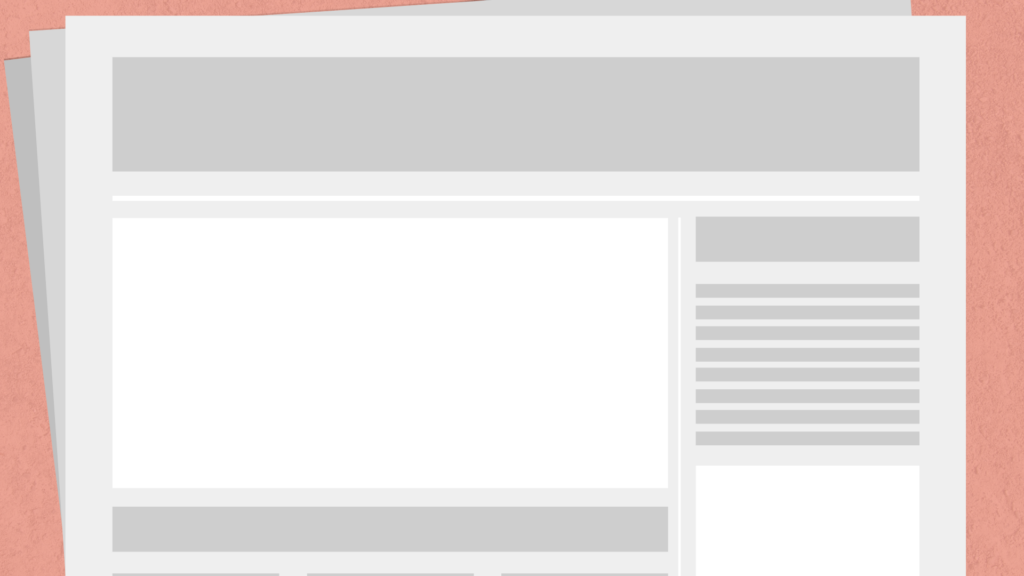
Final Thoughts: The Magic of What You Don’t See
The invisible text generator isn’t just a tech gimmick; it’s a versatile tool for play, privacy, creativity, and organization. Whether you’re pranking your friends, cleaning up your social feeds, or crafting the perfect business document, the invisible text generator is your not-so-secret weapon.
Try these 20 ways and discover how invisible text can make your digital life more productive, more organized, and a lot more fun!


